The Candlestick supports 60+ token indicators. We are giving you step-by-step guides on finding a particular token and checking its metrics in this how-to.
Select A Token
1. Visit candlestick.io; you will enter an overview of Wrapped Ether (WETH) by default.

2. There are token search bar, chart search bar, and metric groups on the left.
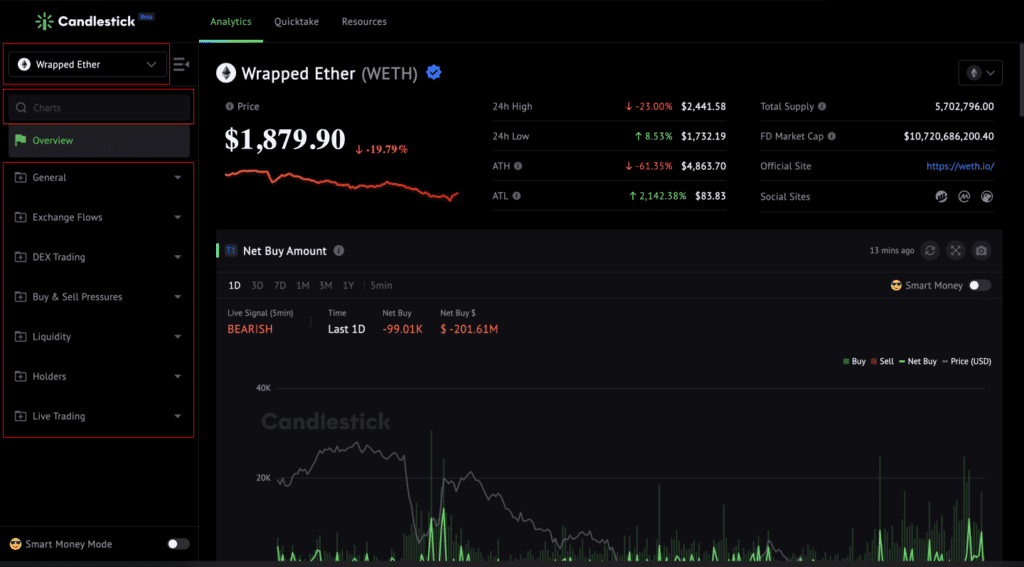
3. Click on the token search bar; a drop-down list shows some main tokens in the market.

Once selected, the indicator will switch to this token.
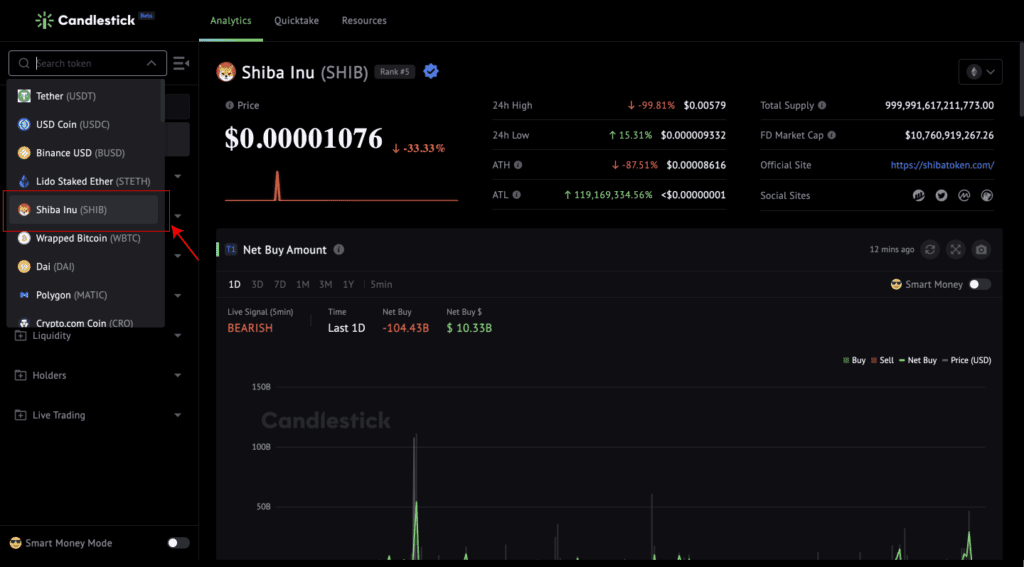
4. You can also type the crypto name (full name or ticker) directly or paste the token address in the token search bar to find the particular coin.
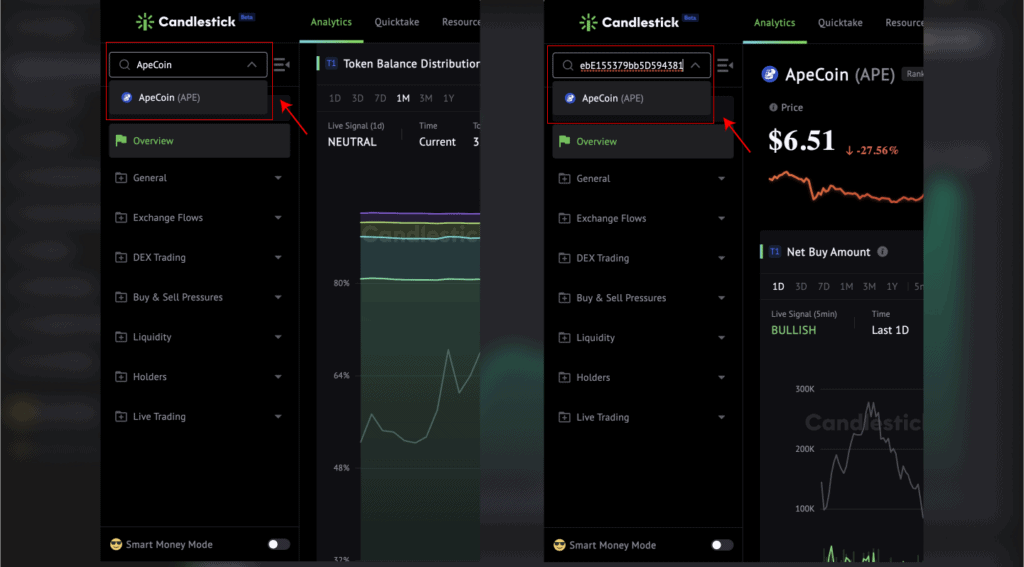
Select Metrics
1. Click on the chart search bar; a drop-down list displays all metrics. You can type the metric name or select the metric directly.

Note: We divide metrics into three classes:
- T0 is free and open to all visitors.
- T1 and T2 are only available for VIP users.
- Check Candlestick Plans & Pricing
2. Another method of selecting indicators is to explore in groups. You can easily switch and access specific metrics by clicking the arrow next to the group name.
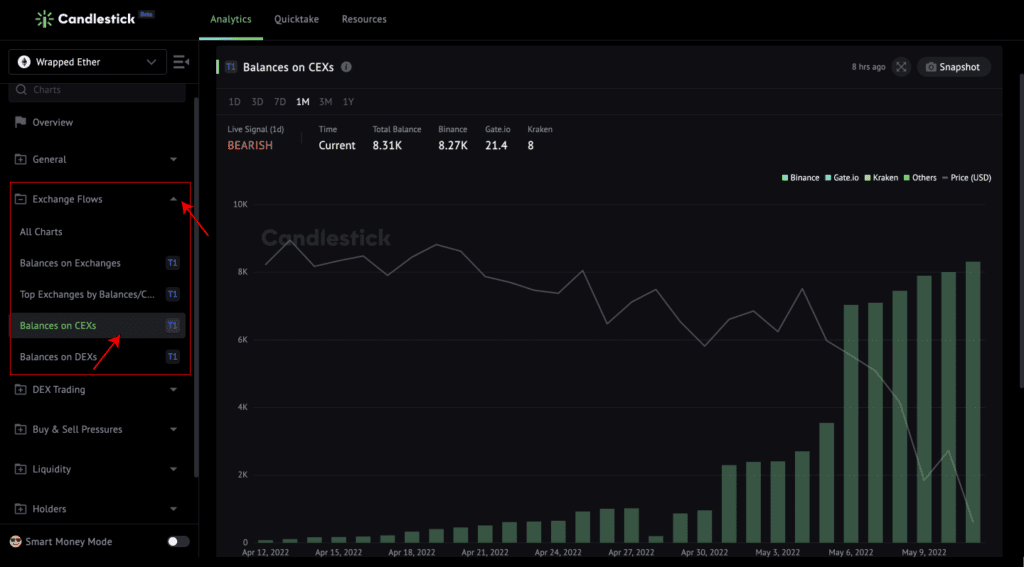
Switch to Smart Money Mode
There are two ways to switch to smart money mode.
1. Switch all metrics
Click the “Smart Money” switch button in the lower-left corner.
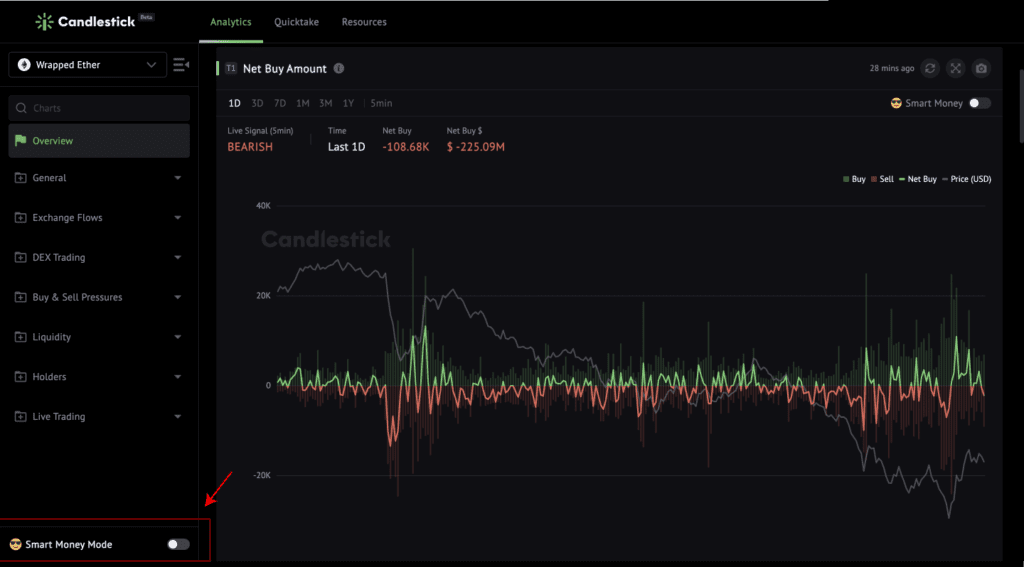
2. Switch a single metric
Click the “Smart Money” toggle button on the toolbar of a single chart.





