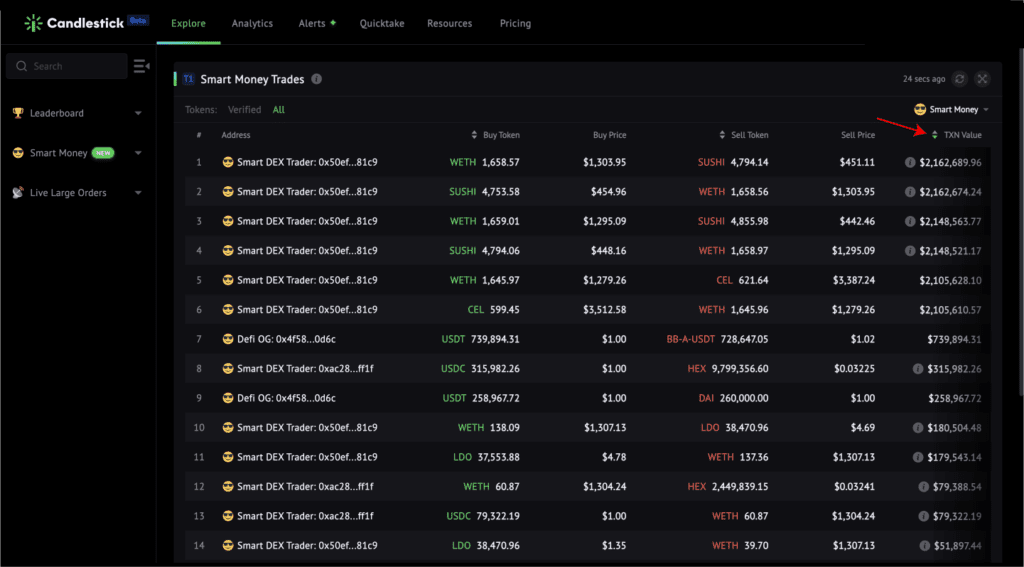Quick Take
- Find New Feature “Smart Money Trades” – under the “Smart Money” category on the “Explore” page.
- Switch “Verified / All Tokens” to find more opportunities.
- Select a group to track – “Smart Money,” “Debank Tops,” & “Smart Meme Pro.”
Smart Money Trades - A Live Trading Feed
The “Smart Money Trades” table is a real-time trading feed displaying transactions of Smart Money. This feature lets you see what tokens Smart Money addresses buy or sell.
Find this chart under the “Smart Money” group on the “Explore” page.
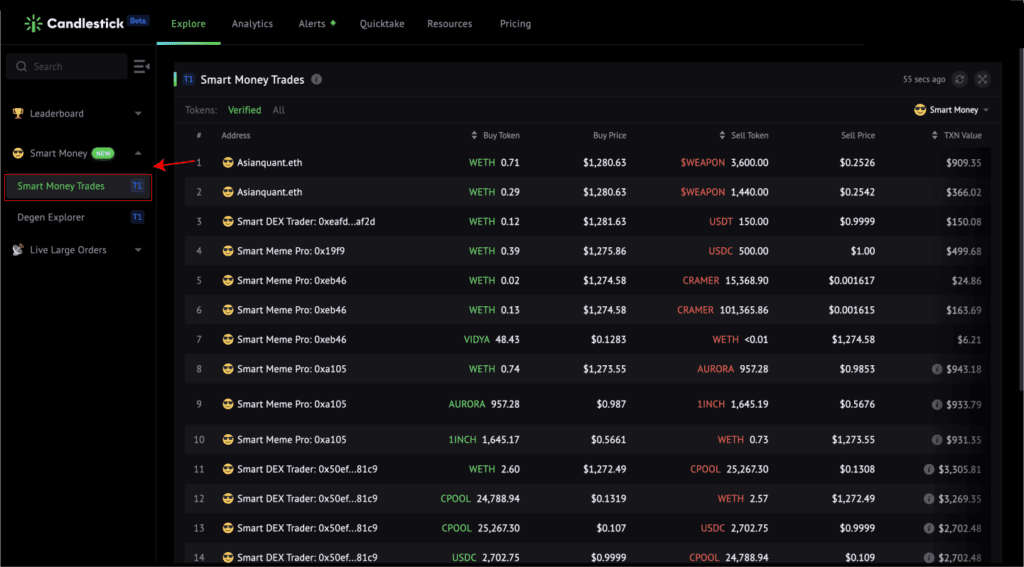
After finding a target token, click on the coin name to track exclusive signals.
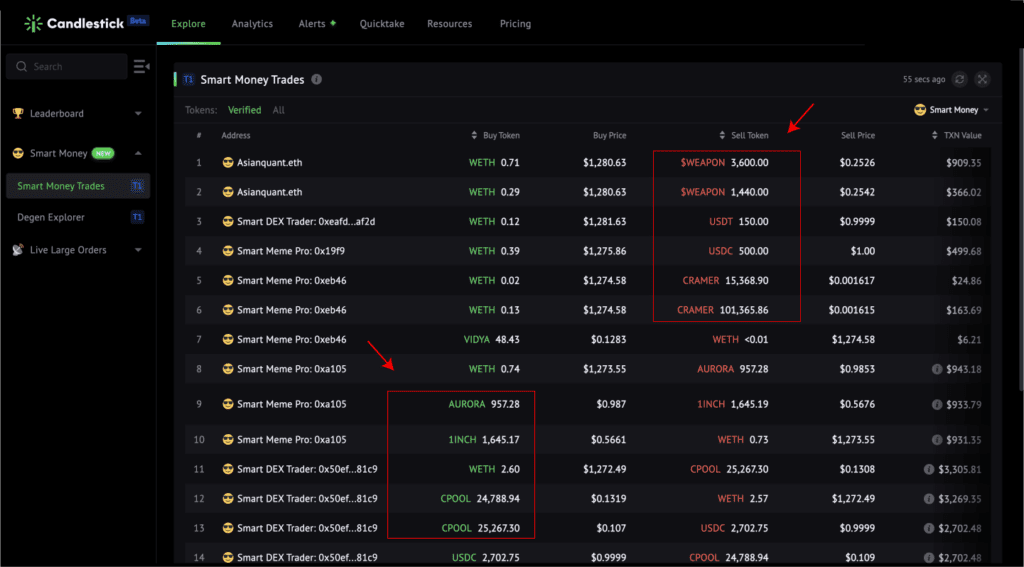
Toolbar
Switch Verified / All Tokens
Tokens that have reached a $100k trading volume will appear in the trading feed. In addition, cryptos that Coingecko or Coinmarketcap launched will be labeled “Verified.”
Click “All” to see more cryptos.
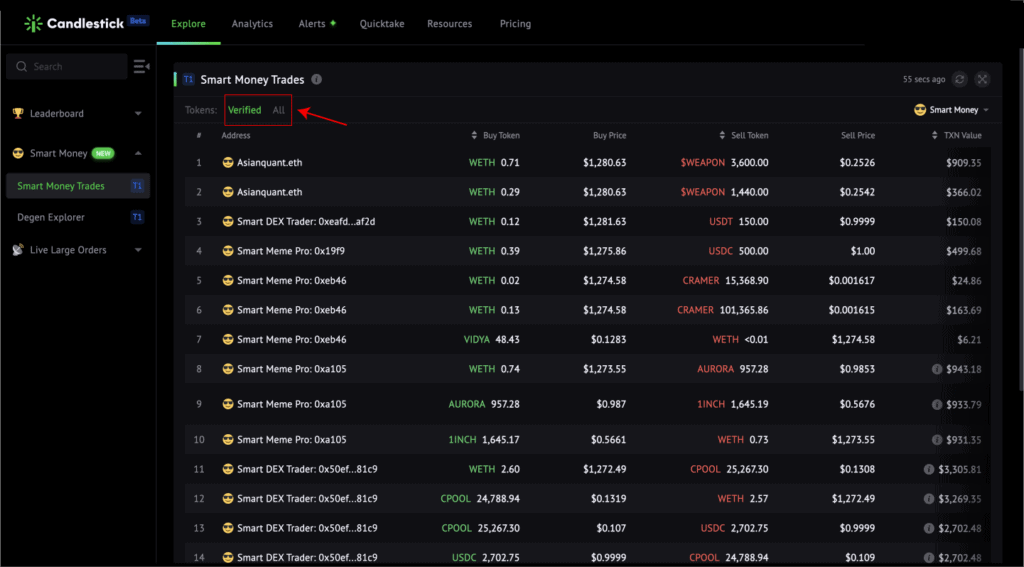
Switch Smart Money Group
Hover over “Smart Money” and select groups in the drop-down list.
- “Smart Money”: default list of Smart Money addresses contains big-name VCs, angels, smart DEX traders, and DeFi OGs.
- “Debank Tops”: 1,608 addresses (min. $500K balance) from the top 10.000 of Debank’s web3 rank. CEXs, DEXs, contracts & null addresses are excluded.
- “Smart Meme Pro”: a list of 925 best-performing addresses that traded at least 10 meme coins with a 70%+ win rate in 2022.
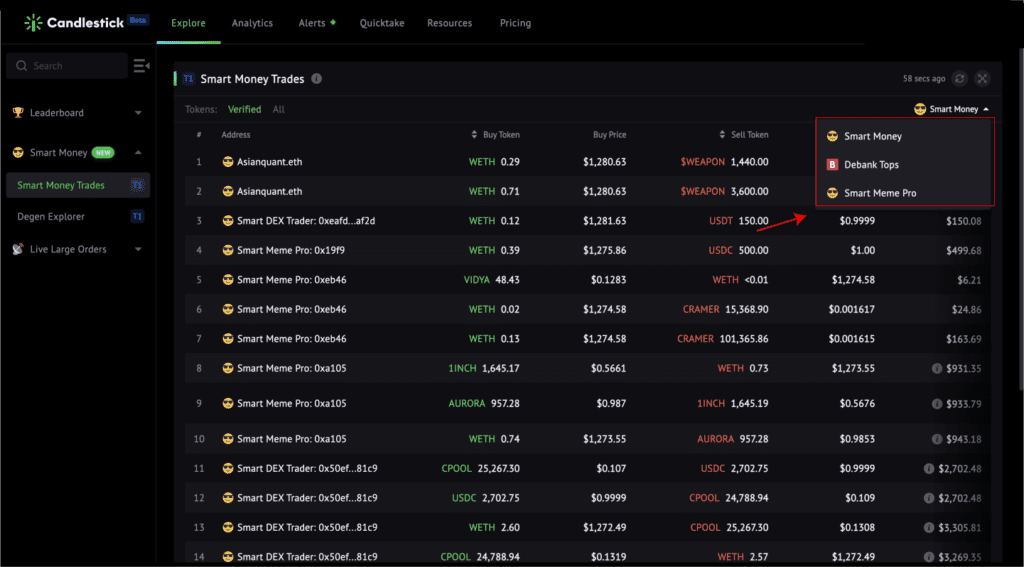
Update Data
Click the loop arrow.
Enter Full Screen
Click the cross arrow.
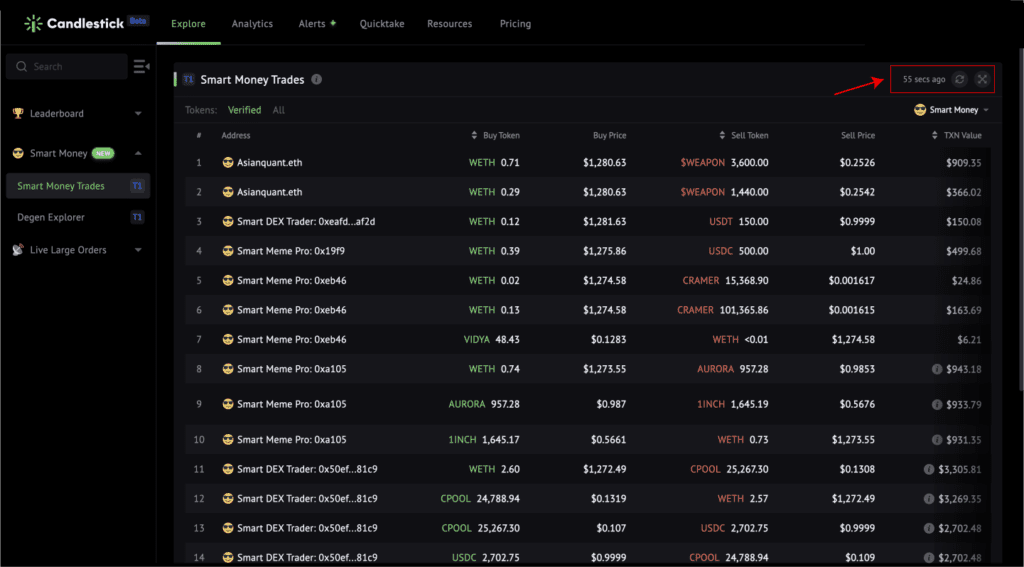
Hidden Features
Track a Transaction
Hover around a specific address; you can copy the address or directly visit details on the Etherscan.
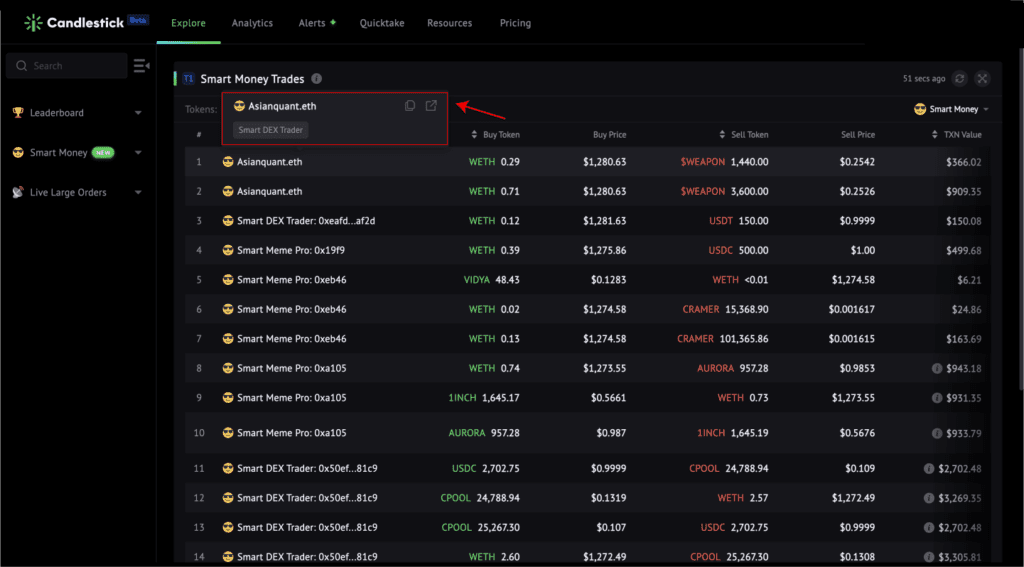
Alternatively, you can swipe the table to the far right and click the jump arrow.
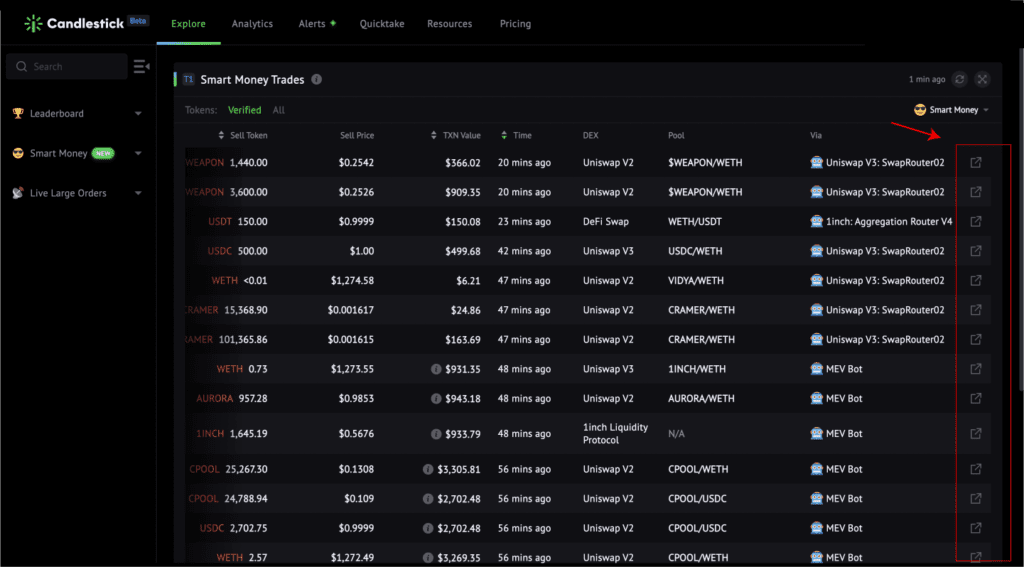
Organize Leaderboards
You can sort the entire leaderboard by ascending or descending by illuminating the arrow ahead of a specific category.