Quick Take
- Candlestick tracks 1,608 “Debank Tops” addresses (min.$500K balance. CEXs, DEXs, contracts & null addresses excluded.).
- Click the “Smart Money” switch button and select the “Debank Tops” to check. Both leaderboards and indicators support this feature.
What Is The "Debank Tops" Address List?
The Debank is a web3 social ranking based on traders’ DeFi portfolio, crypto balances, etc. Generally, these top addresses are with significant crypto assets. Therefore, their actions may influence the market.
Candlestick’s “Debank Tops” address list follows activities of 1,608 addresses (min.$500K balance) from the Top 10,000 Debank web3 ranking. CEXs, DEXs, contracts & null addresses are excluded.
There are two ways to switch to the “Debank Tops” list.
1. Switch All Metrics - "Debank Tops."
Click the “Smart Money” switch button in the lower-left corner.
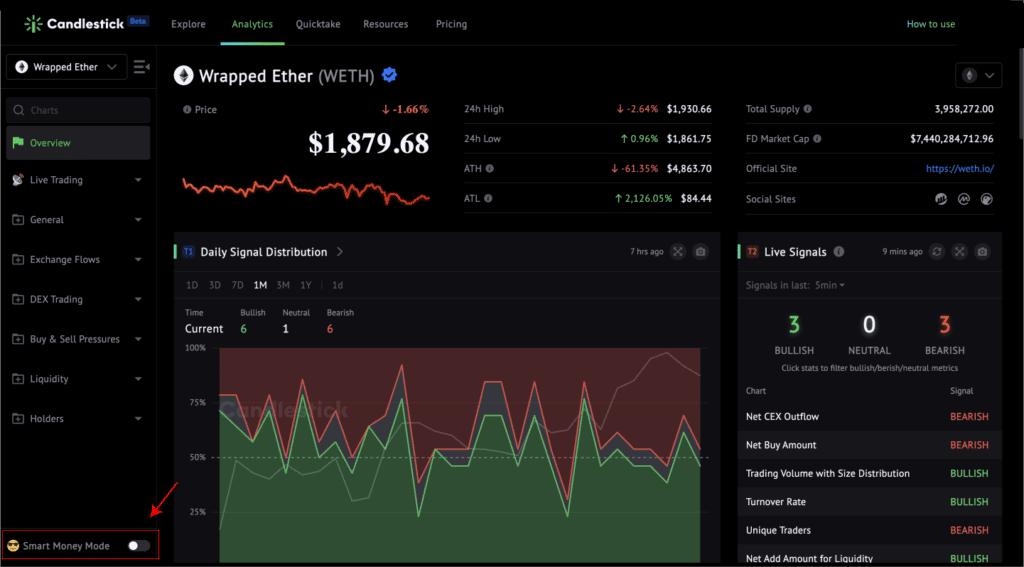
Hover over the arrow near the “Smart Money” toggle button, and a drop-down list will appear; you can select the “Debank Tops” group.
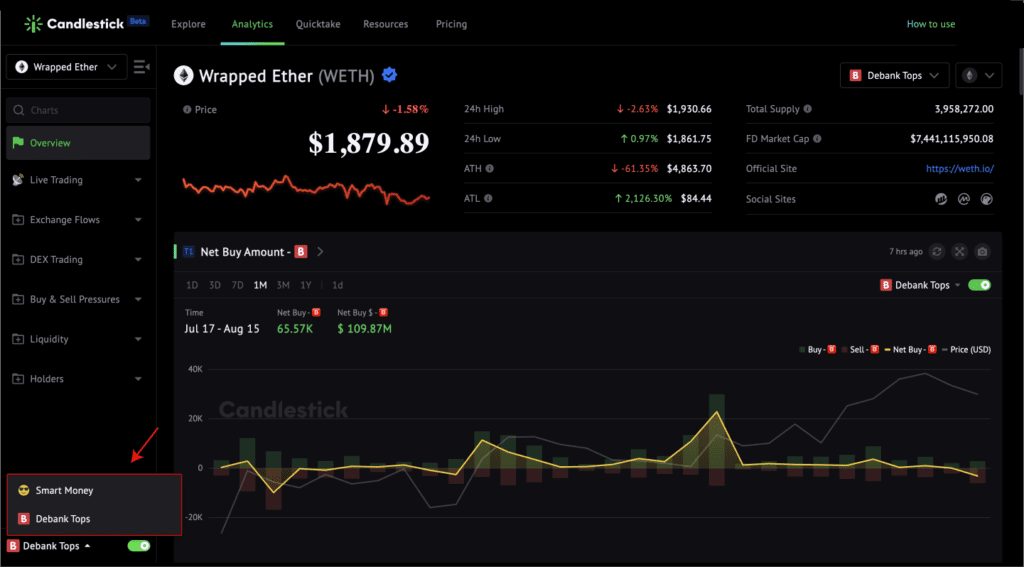
2. Switch A Single Metric - "Debank Tops."
Click the “Smart Money” toggle button on the toolbar of a single chart.
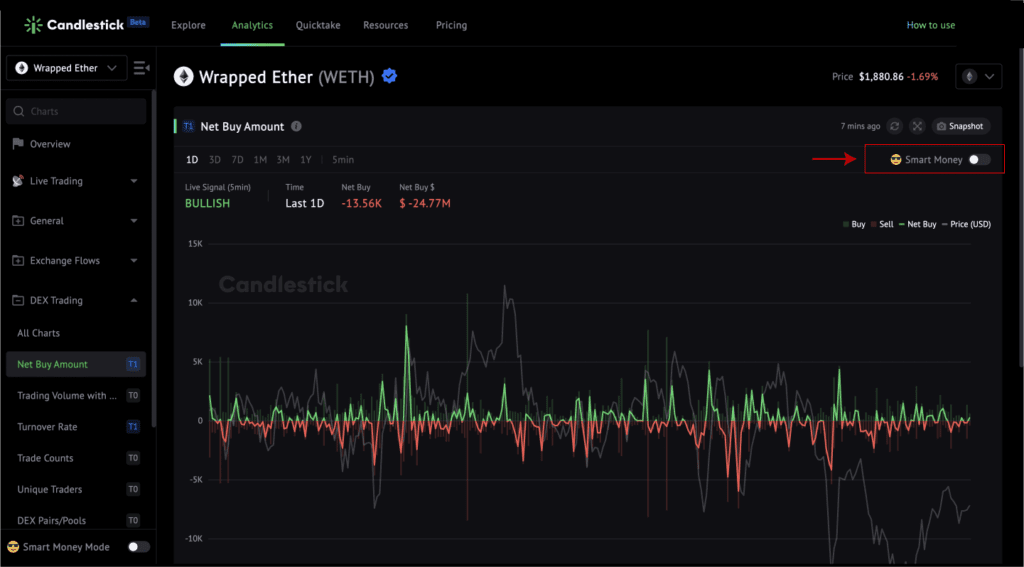
Hover over the arrow near the “Smart Money” toggle button and click the “Debank Tops” in the drop-down list.
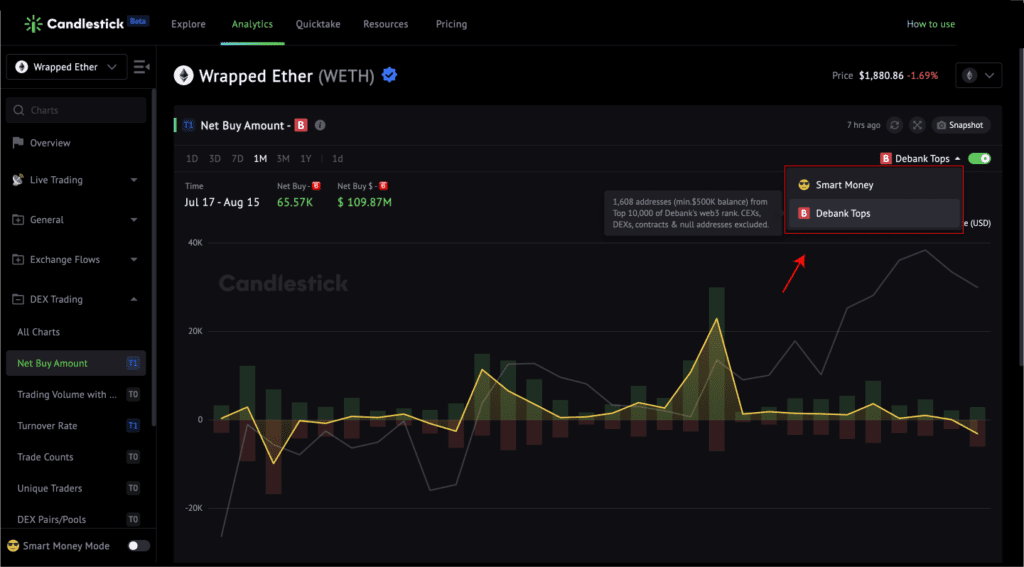
A yellow line will appear on the indicator after a successful switch, representing “Debank Tops” on-chain activity.
A red icon representing the Debank will display behind chart titles, subtitles, and chart legends.
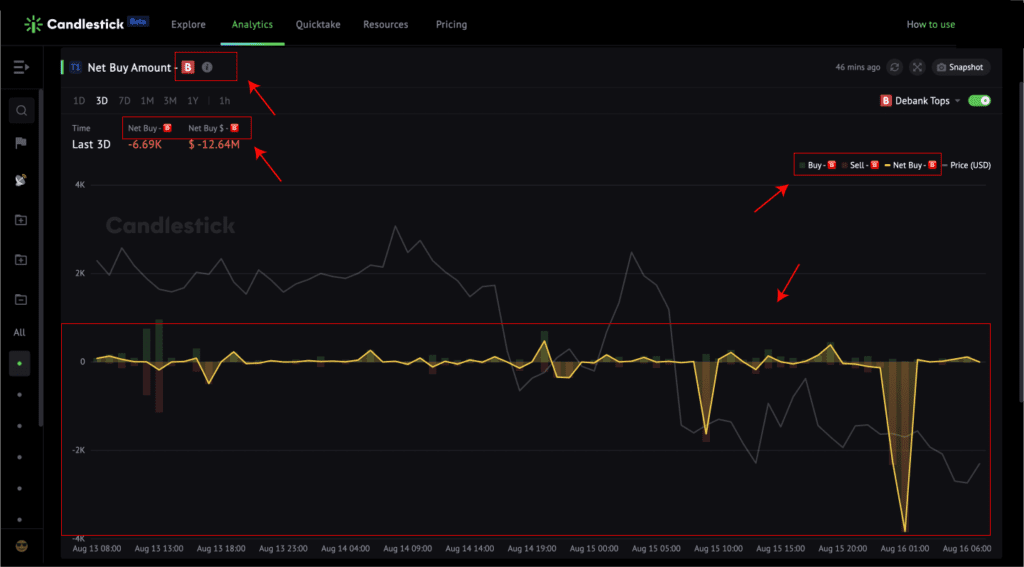
Switch leaderboards & Large Order - "Debank Tops."
On the “Explore“ page, all leaderboards and the Large Order metric also support “Debank Tops” checking. Click the button and select a group.
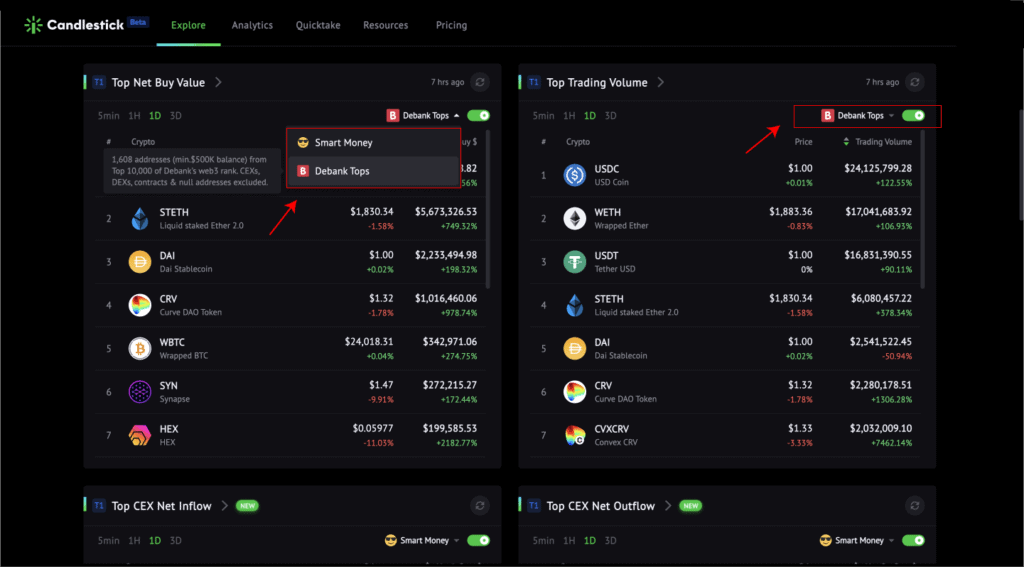
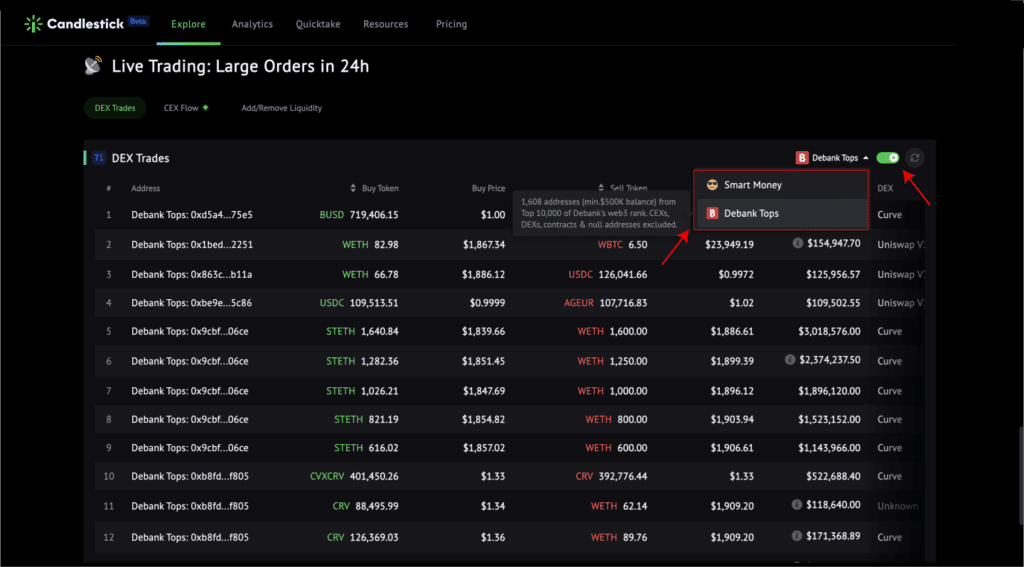
"Debank Tops" Metrics
There is quick access to all “Debank Tops” charts.
"Explore" Page
- Top Gainers – “Debank Tops”
- Top Losers – “Debank Tops”
- Top Net Buy Value – “Debank Tops”
- Top Trading Volume – “Debank Tops”
- Top CEX Net Inflow – “Debank Tops”
- Top CEX Net Outflow – “Debank Tops”
- Top Token Accumulated By Traders – “Debank Tops”
- Top Liquidity Add $ – “Debank Tops”
- Unique New LP – “Debank Tops”




