Candlestick’s “Explore” function provides real-time token rankings and large trade, CEX flow, add/remove liquidity orders live broadcasts.
It includes two main sections: Leaderboard and Live Trading.
Leaderboard
This section contains nine live leaderboards.
Top Gainers/Top Losers
Rank tokens by trading volume on decentralized exchanges.
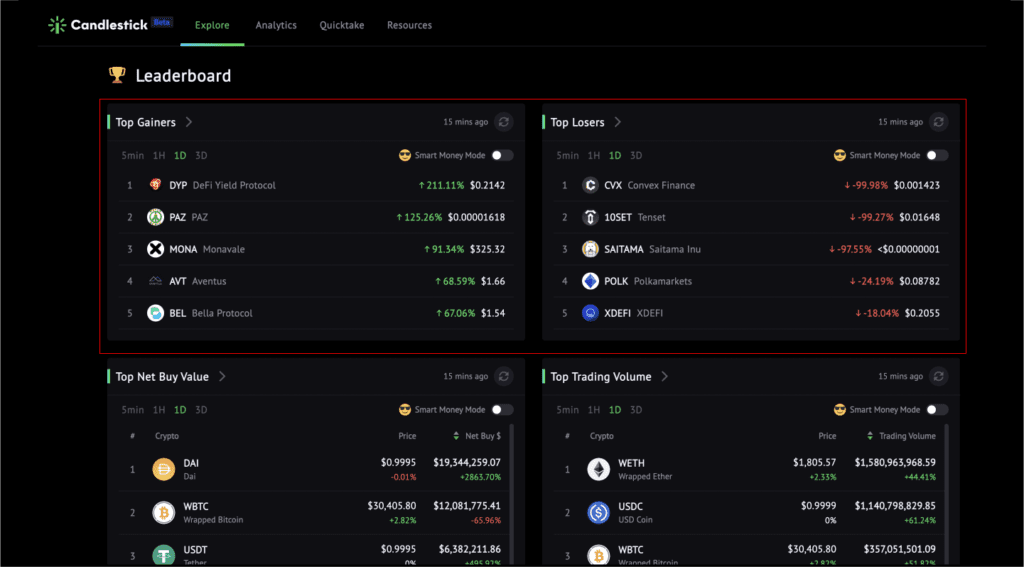
Top Net Buy Value
Rank tokens by net buy amount value. The Net Buy Value is an exclusive indicator on Candlestick.io.

Top Trading Volume
Rank tokens by trading volume on decentralized exchanges.
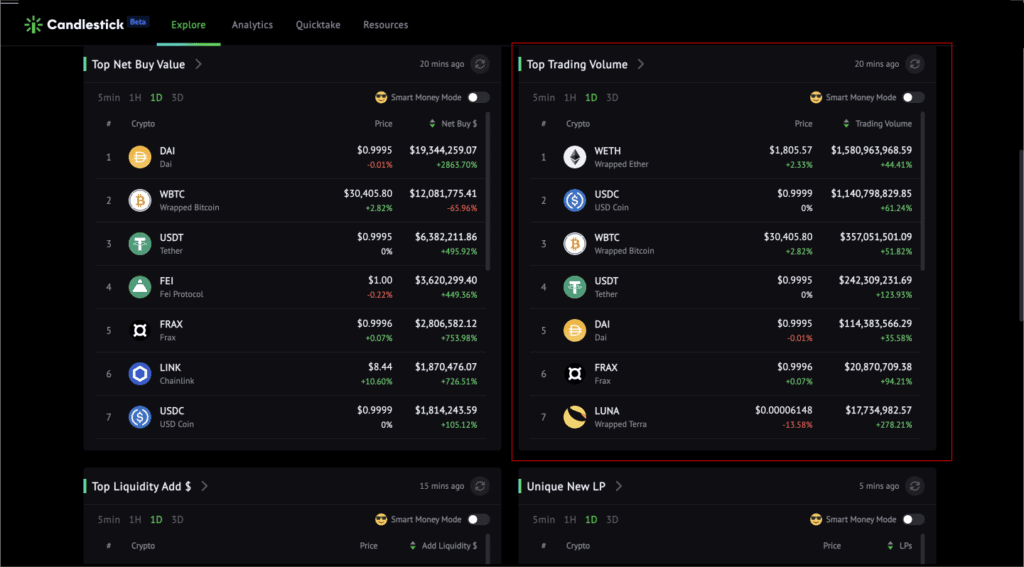
Top CEX Net Inflow
Rank tokens by net inflows on centralized exchanges. The ranking is designed basing the Net CEX Outflow indicator.
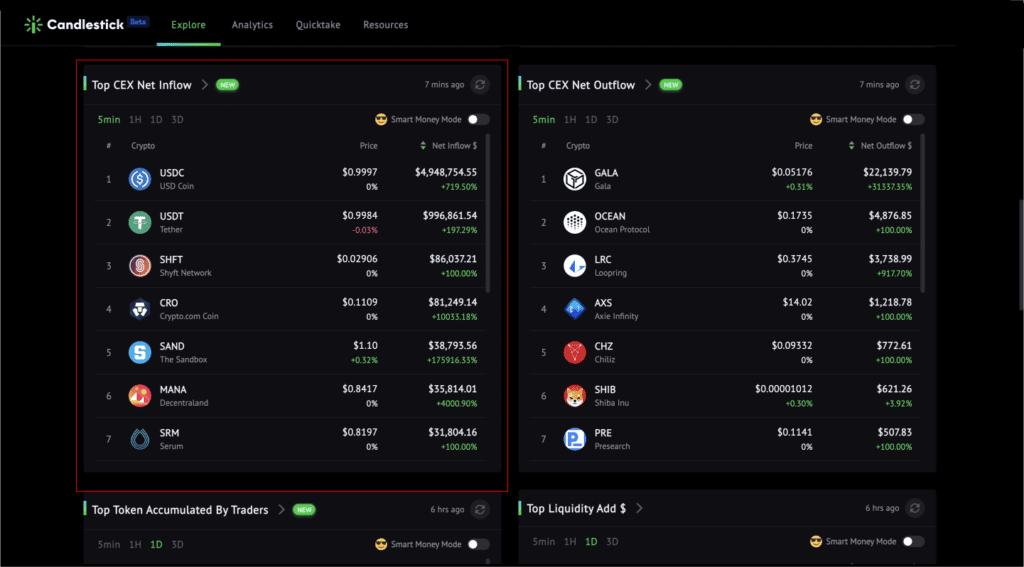
Top CEX Net Outflow
Rank tokens by net outflows on centralized exchanges. Reflect token flow changes in the Net CEX Outflow indicator.
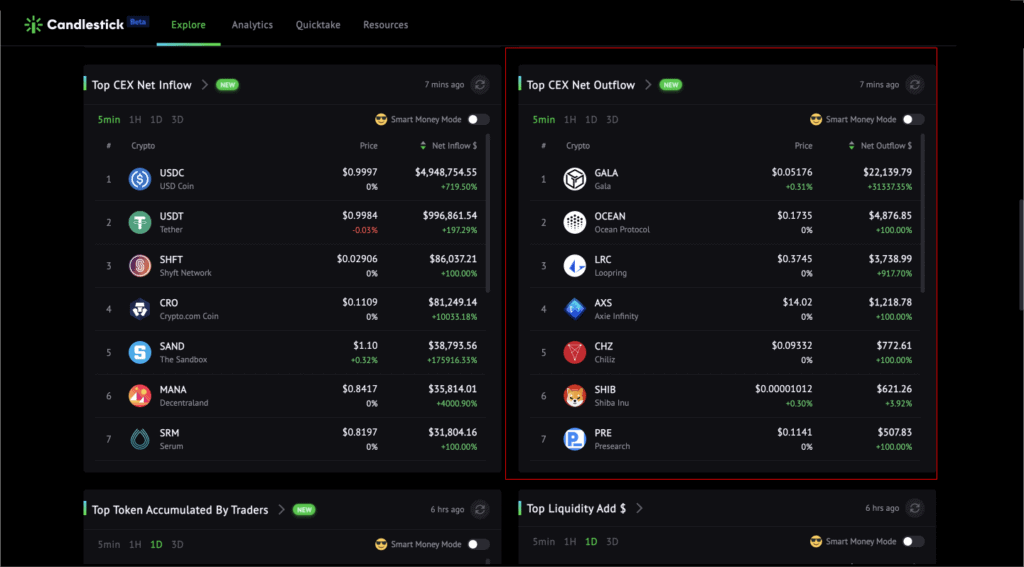
The Most Comprehensive CEXs Addresses Labeling
16.5M+ deposit addresses of 27 major CEXs on Ethereum:
- 5.2M from Coinbase
- 2.3M from Binance
- 1.5M from Bittrex
- MEXC, Gate.io, Huobi, Kucoin, FTX, etc.
Top Token Accumulated By Traders
Rank tokens by the value of accumulation. Minimum $50,000 trading volume (1d).

Top Liquidity Add $
Rank tokens by liquidity value-added on decentralized exchanges. This leaderboard is based on our exclusive indicator – Net Add Liquidity.
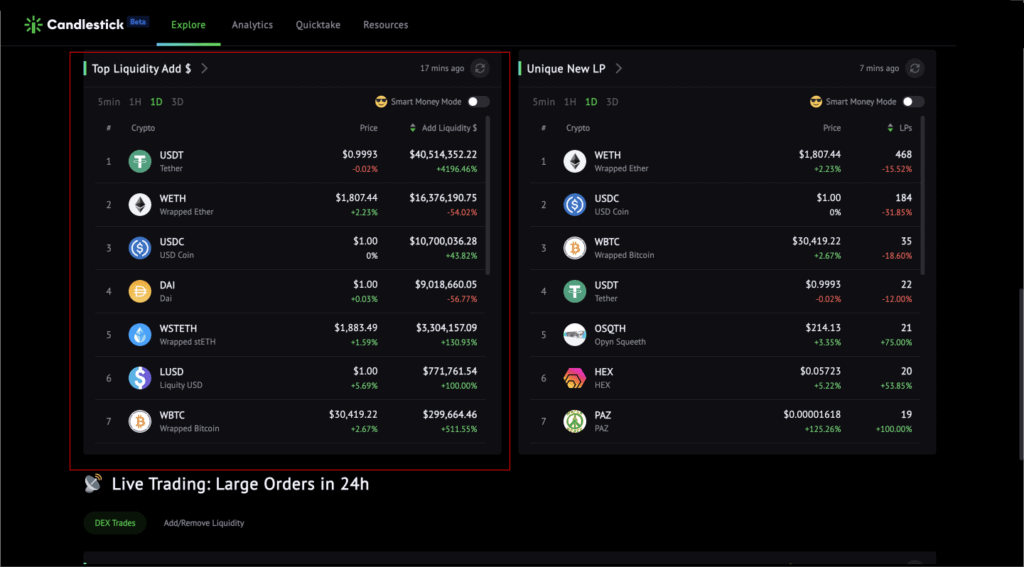
Unique New LP
Rank tokens by the number of unique new liquidity providers on decentralized exchanges.

Toolbar
Switch Time
by clicking “5 min, 1H, 1D, 3D.”
Update Data
by clicking the loop arrow.

Switch to Smart Money Mode
by clicking the “smart money” toggle button.
Note: you can see which tokens are Smart Money invested on leaderboards by switching to the smart money mode.

Hidden Features
Organize Leaderboards
You can sort the entire leaderboard by ascending or descending by illuminating the arrow ahead of a specific category.
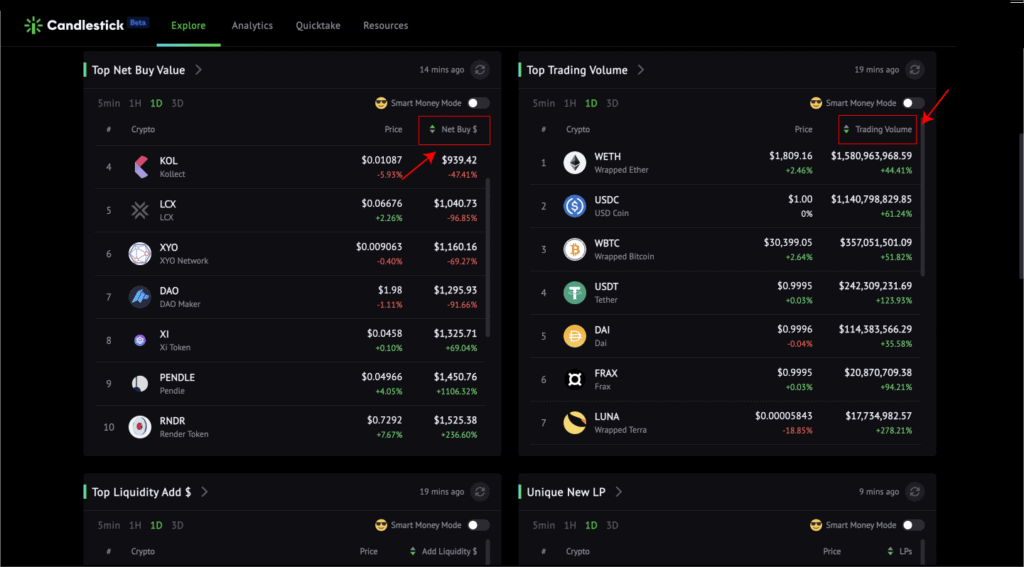
Explore a Specific Token's Metric
by clicking any crypto on the leaderboard.


Explore the Full Leaderboard
by clicking the arrow near the name of a particular leaderboard.


Switch Leaderboards
by clicking tags below the header.
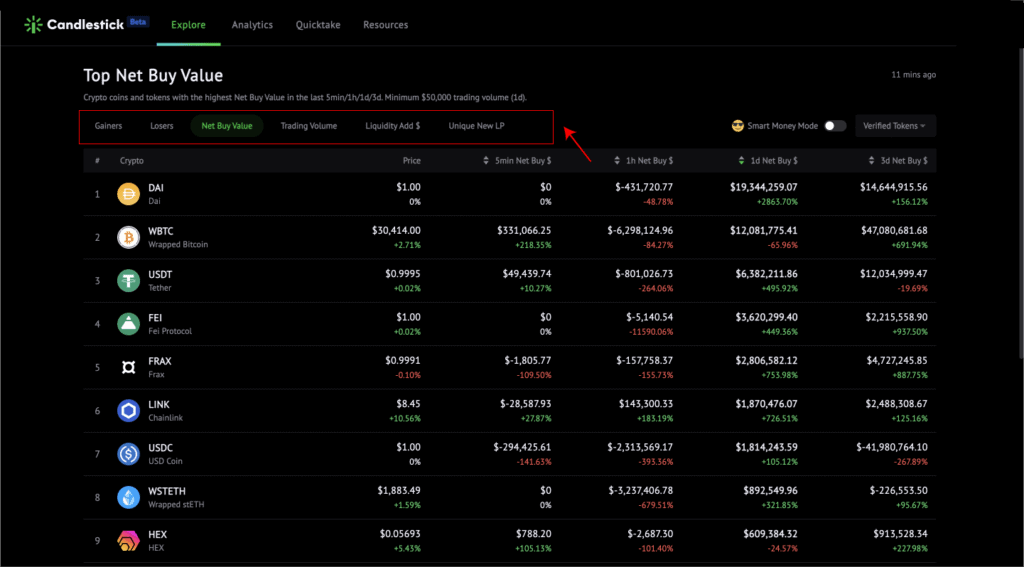
Switch Verified Tokens & All Tokens
A drop-down list will appear by clicking the arrow near the “Verified Tokens”; you can select the “All Tokens.”
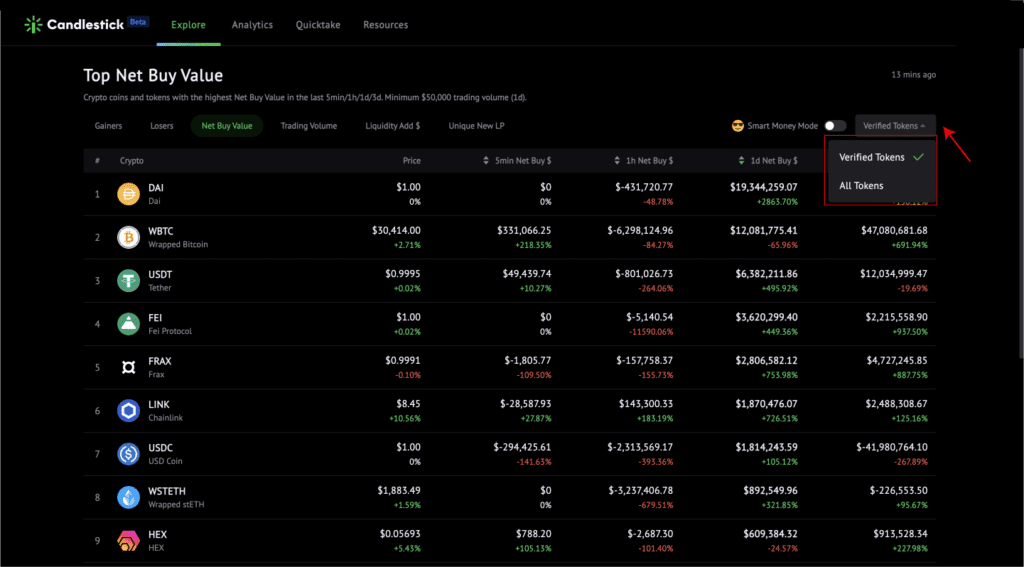
Live Trading: Large Orders in 24h
This section broadcasts real-time trades, flows on centralized exchanges, and liquidity changes from 40+ decentralized exchanges and 27+ major centralized exchanges in 24 hours.
Toolbar
Switch Trades & Liquidity
clicking “DEX Trades”, “CEX Flow” or “Add/Remove Liquidity” below the header.
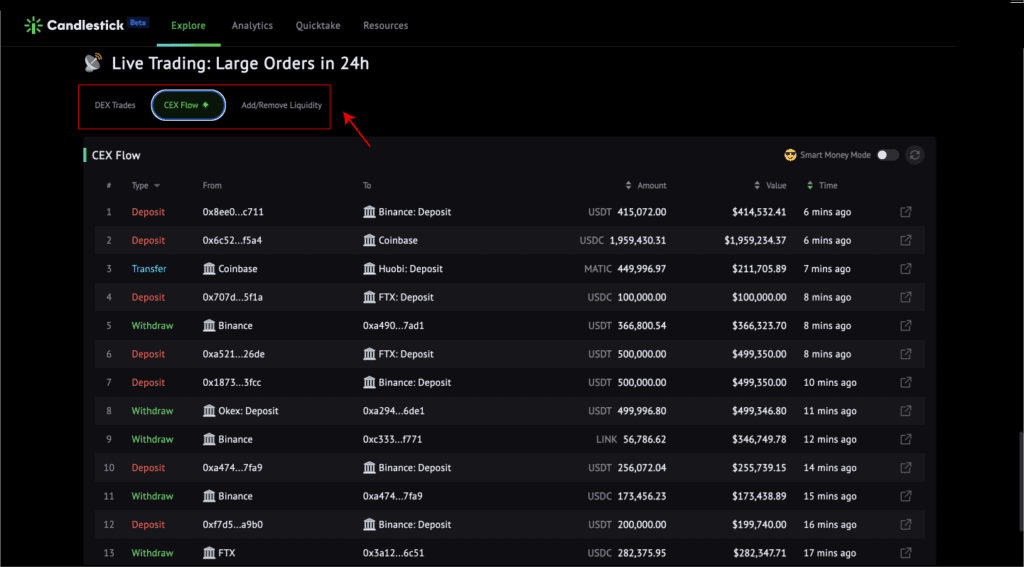
Update Data
by clicking the loop arrow.

Switch to Smart Money Mode
by clicking the “smart money” toggle button.
Note: you can see transactions from smart money addresses.
Candlestick labeled 1139 Smart Money addresses, including 390 Defi OGs , 40 Crypto VCs and founders, and 849 Smart DEX traders.


Hidden Features
Track a Transaction
Hover around a specific address; you can copy the address or directly visit details on the Etherscan.

Alternatively, you can swipe the table to the far right and click the jump arrow.

Organize Leaderboards
You can sort the entire leaderboard by ascending or descending by illuminating the arrow ahead of a specific category.






